Undo a Bank Account Reconciliation
Lesson progress:
If you discover a mistake in a posted bank account reconciliation, you can undo the reconciliation.
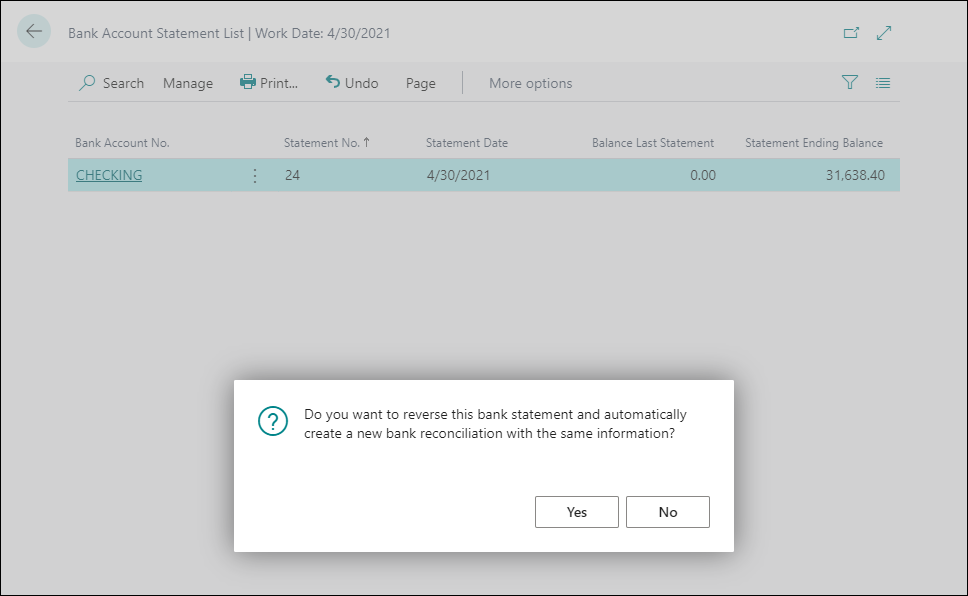
When you undo a posted bank reconciliation, the entries are moved to the Bank Reconciliation page and are marked as Open. You can correct the bank reconciliation, and then post the reconciliation again.
To undo a bank account reconciliation
Choose
 , enter bank accounts, and then choose the related link.
, enter bank accounts, and then choose the related link.The Bank Accounts page opens.
Select the bank account for which you want to undo a bank account reconciliation, and then on the action bar, choose Manage > Edit.
The Bank Account Card page opens.
On the action bar, choose Bank Account > Statements.
The Bank Account Statement List page opens.
Select the statement that you want to undo, and then on the action bar, choose Undo.
Choose Yes.
Change statement number
The bank statement number and the balance last statement for the new bank reconciliation are determined based on the bank account card. The new bank reconciliation has another number than the one you canceled. If you want to use the same number as the canceled bank reconciliation, you can use the Change Statement No. action on the Bank Acct. Reconciliation page.
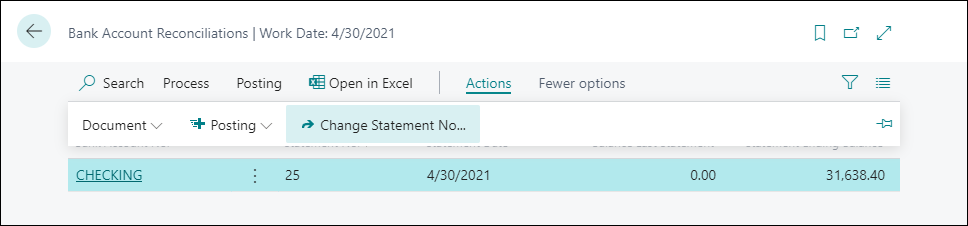
To change the number of a bank account reconciliation
Choose
 , enter bank account reconciliations, and then choose the related link.
, enter bank account reconciliations, and then choose the related link.The Bank Account Reconciliations page opens.
Select the bank account reconciliation for which you want to change the statement number, and then on the action bar, choose Actions > Change Statement No..
The Change Statement No. page opens.
In New Statement No., specify the new number that you want to use, and then choose OK.
Update the Last Statement No. and the Balance Last Statement fields on the Bank Account Card page
After undoing a bank account reconciliation, and then posting the reconciliation again, the Last Statement No. and the Balance Last Statement fields are updated automatically on the respective Bank Account Card page. If the reconciliation that you posted isn't the most recent one, you must manually update the Last Statement No. and the Balance Last Statement fields on the respective Bank Account Card page.
Next unit
Summary of Bank Account Reconciliation
Feedback
To send feedback about this page, select the following link:
