Create Bank Accounts
Lesson progress:
With bank account cards, you can keep track of all your bank accounts in any currency. After you have set up the bank accounts, you can also use the check printing option.
You can manually process bank account transactions with cash receipt journals and payment journals. However, you can also use electronic banking services to import bank statements and export payments. These are often based on local standards, like SEPA (Single Euro Payments Area) in Europe.
To set up a bank account for which you can manually process bank transactions
Choose
 , enter bank accounts, and then choose the related link.
, enter bank accounts, and then choose the related link.The Bank Accounts page opens.
On the action bar, choose New.
The Bank Account Card page opens.
In No., specify a value.
In Name, specify the name of the bank.
In Bank Branch No., specify the bank branch number
In Bank Account No., specify the bank account number.
On the Communication FastTab, specify address details.
It's important that bank account transactions be posted to a general ledger account. To achieve this, on the Posting FastTab, assign a Bank Acc. Posting Group.
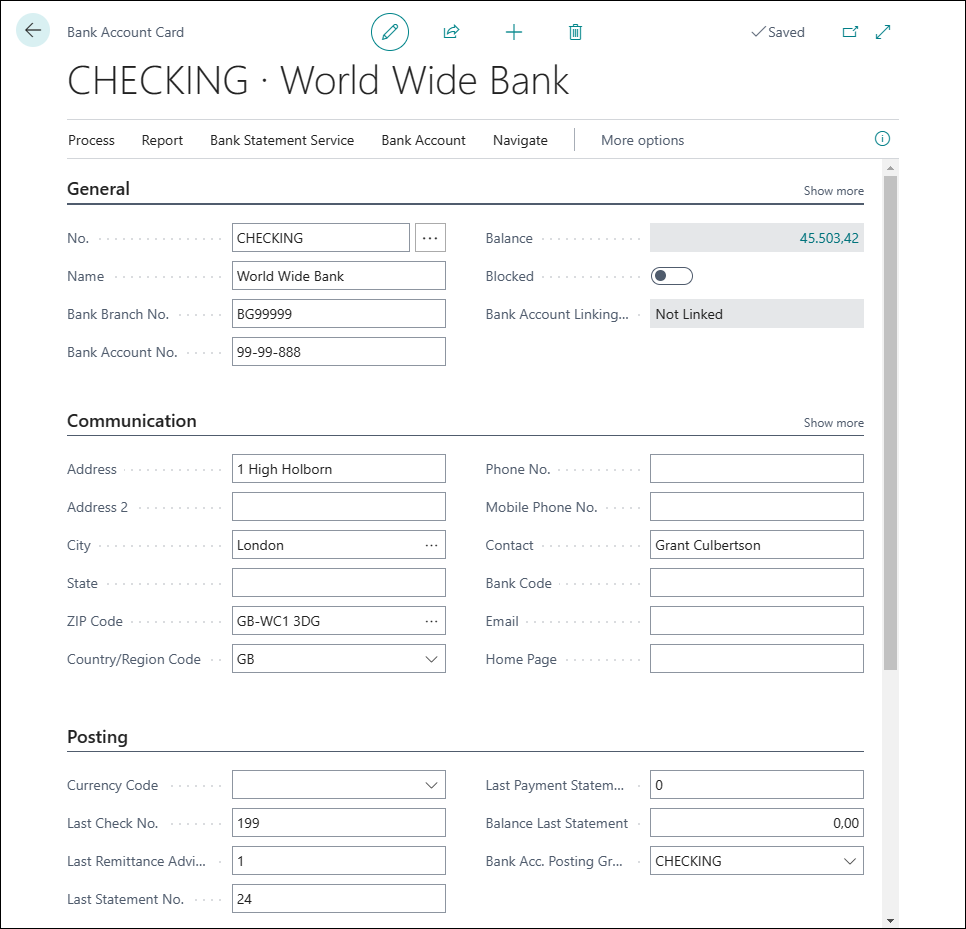
Configure electronic banking services
Most banks offer electronic services, such as using credit transfers to pay vendors and employees or import bank statement files to automatically process bank transactions.
To configure electronic banking services
On the Bank Account Card, on the Transfer FastTab, specify how to export and import files in the Payment Export Format and Bank Statement Import Format fields. Depending on your local version of Sparkrock ERP, several services are pre-configured.
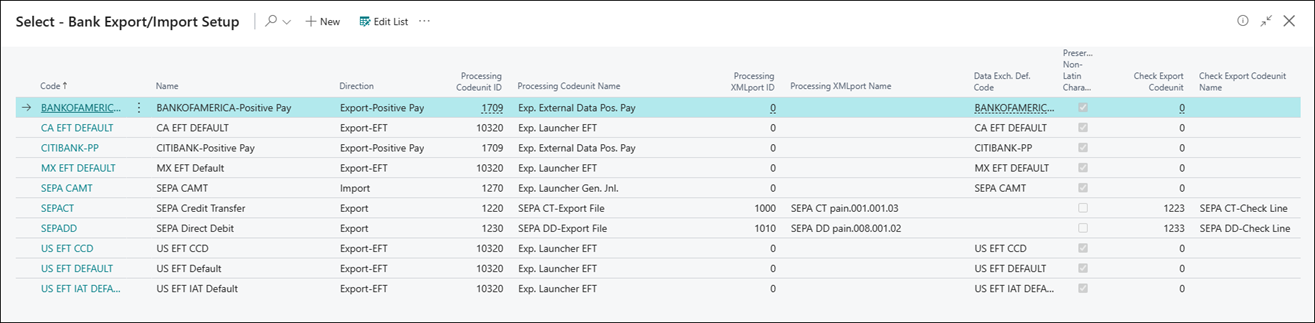
When configuring electronic banking services, it depends on the bank account’s country code. Different file export services and their formats require different setup values on the Bank Account Card page. For example, exporting a payment file for North American Electronic Funds Transfer (EFT) requires that both the Last Remittance Advice No. field and the Transit No. field are filled in. In Europe, typically you must specify the SWIFT Code field and the IBAN field to export a payment file for Single Euro Payments Area (SEPA).
Next unit
Describe Data Exchange Definitions
Feedback
To send feedback about this page, select the following link:
