Change Log
Learn about the Sparkrock ERP change log.
Lesson 1: Change Log Setup
4 minutes
Topics:
- Introduce Change Log
- Best Practices
- Set Up and Activate
Related help links:
Lesson 2: Select Data to Track
4 minutes
Topics:
- Select Tables
- Identify Tables in Sparkrock ERP
- Enable Email Notifications
Related help links:
Lesson 3: View and Export
4 minutes
Topics:
- Review and Find Entries
- Filter and Export
- Create Retention Policy
Related help links:
Check Your Knowledge
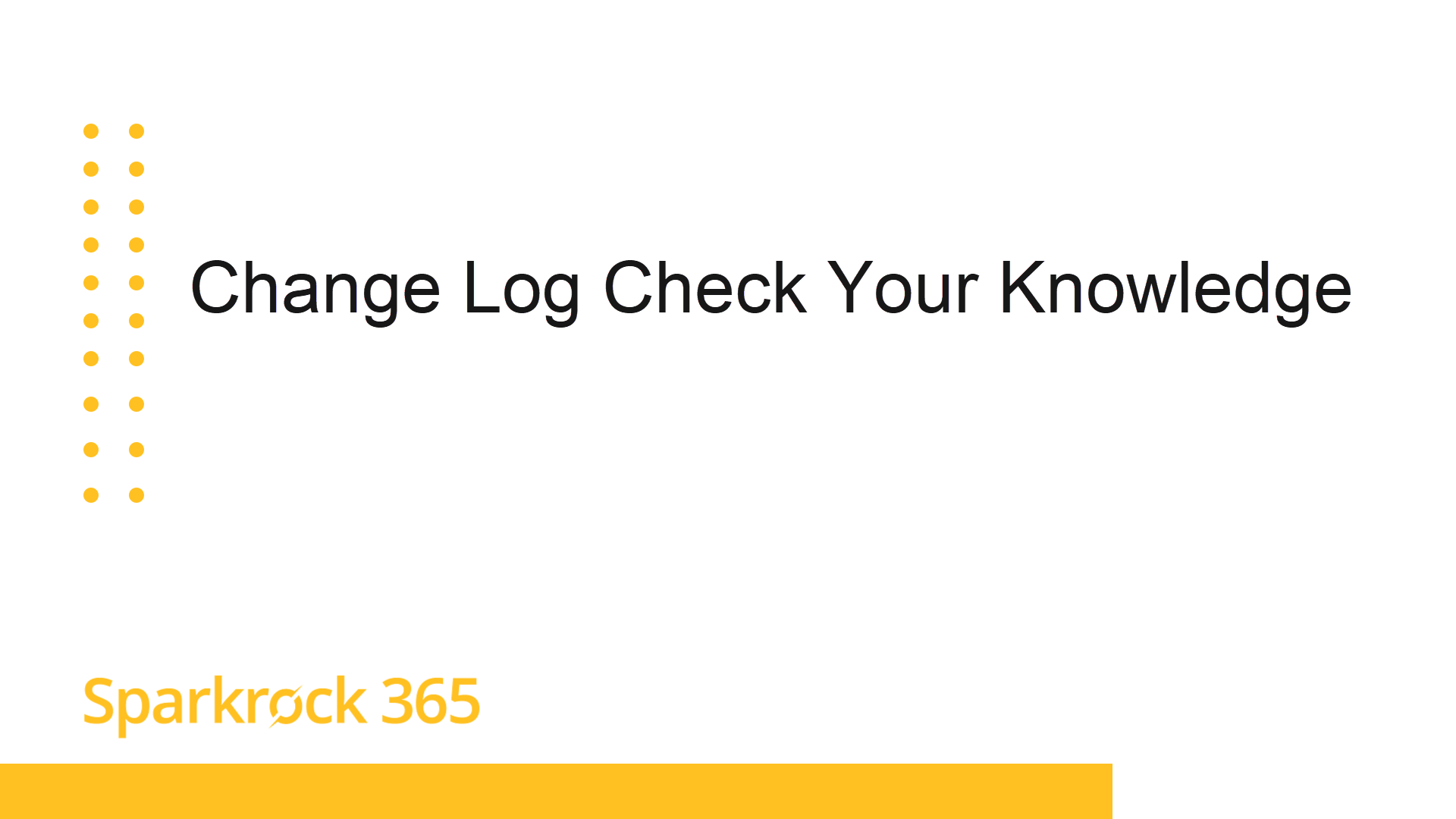
2 minutes
Check your knowledge.
Start assessment >Related Information
Feedback
To send feedback about this page, select the following link:
