Bank Account Reconciliation
Learn how to reconcile bank accounts in Sparkrock ERP. The bank reconciliation feature is used to check the bank ledger entries and the balance on the accounts against the statement from the bank.
Learning Objectives
In this module, you can learn how to perform the following tasks:
Populate bank reconciliation lines
Import bank statements
Match reconciliation lines
Post the bank account reconciliation
Prerequisites
Basic understanding of how to navigate Sparkrock ERP and of the cash management process of a company.
Lesson Contents
This lesson includes the following contents:
Introduction To and Completing the Reconciliation Process
15 minutes
Post the Bank Account Reconciliation
5 minutes
-
8 minutes
Undo a Bank Account Reconciliation
8 minutes
Summary of Bank Account Reconciliation
3 minutes
Check your knowledge
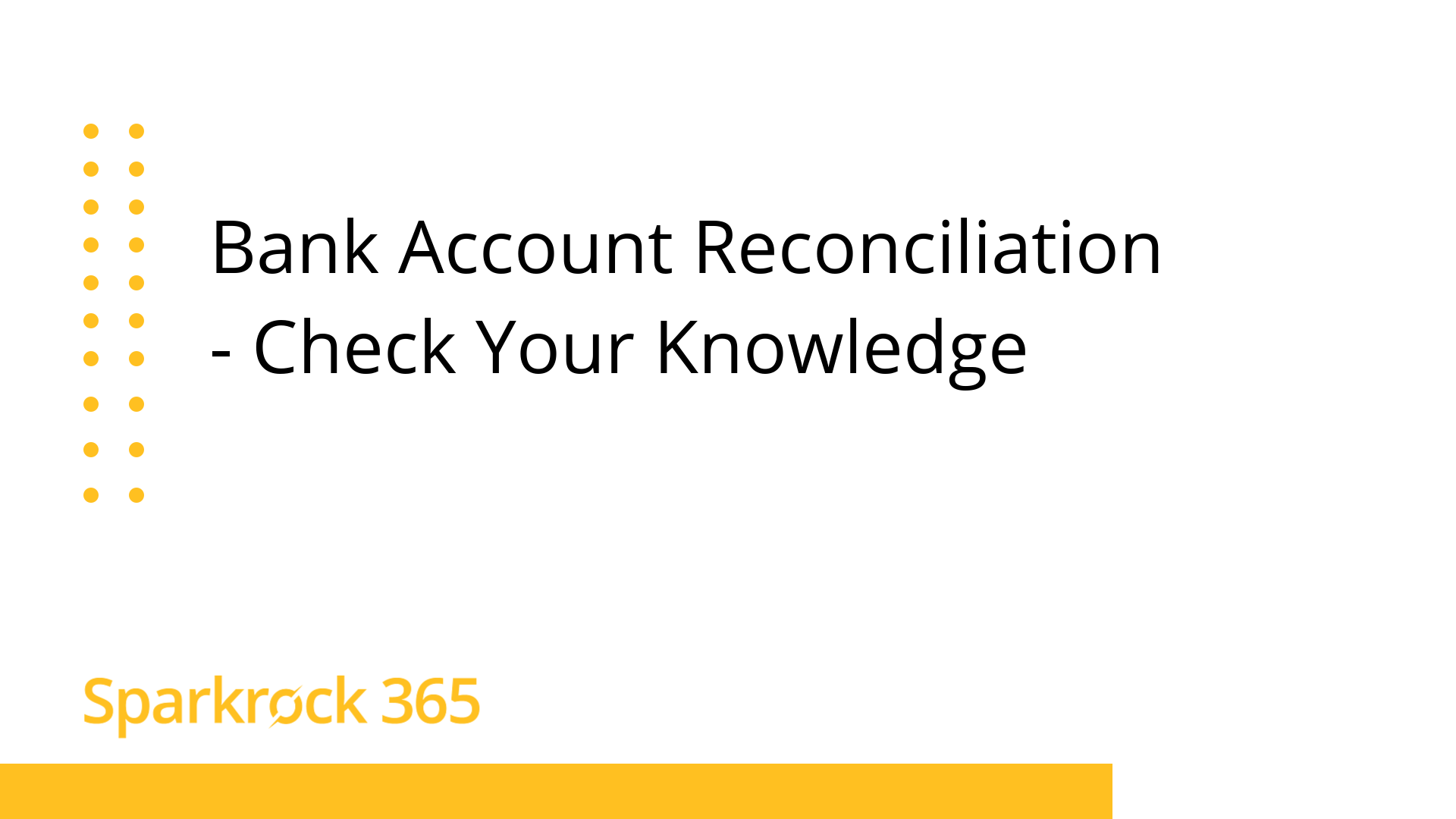
2 minutes
Check your knowledge.
Start assessment >Feedback
To send feedback about this page, select the following link:
